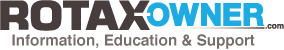in 912 / 914 Technical Questions
7 years ago
-
by GyroMike » 7 years ago
Windows 7, Version 6.1 (Build 7601: Service Pack 1)
8GGB RAM, 64-bit system
Intel i7-3610QM CPU @ 2.3 GHz
All Windows updates are current
TLR has never been installed previously and has never worked
Thank you said by: RotaxOwner Admin
-
by RotaxOwner Admin » 7 years ago
I suspect it could be a recent windows 7 update "breaking TLR functionality" ( It's been up and down on Win10 the last year, 'Windows Updates' frequently break more things than they fix!)
We actually do not have any machines left running Win7 here, but all of our fully-up-to-date Win10 machines are running it OK.
I would suggest that you do an image backup of the win7 system, and then try an upgrade to the latest Win10 ( might solve the TLR problem for you)
-
by GyroMike » 7 years ago
Found the problem. The TLR46a program for 64 bit machines calls "TLR46.exe" which is not a legal command. If one types "TLR46a.exe" the program works fine. So there appears to be a small problem with the TLR46.cmd file. Please consider creating a new CMD file for TLR46a. Thanks...
Thank you said by: RotaxOwner Admin, Wayne Fowler
-
by RotaxOwner Admin » 7 years ago
Well, I just did another clean install of TLR46a on Windows 10 (64 bit) and it works fine.
But in light of what you are seeing, it's very strange how that even works AT ALL...
Both TLR46.cmd and the dosbox-SVN_MB6.conf configuration file explicitly call "TLR46" and not "TLR46a".
But the C:\TLR\ folder only contains TLR46a.exe
And if I rename that executable to anything else (including 'TLR46.exe') then I get "Illegal command: TLR46a.exe" message from DOSBOX. (e.g. it cannot find the TLR46a.exe!)
So 'something somewhere' is actually instructing DOSBOX to run tlr46a.exe
(Maybe the installer has coded something in the registry?? ...)
I just tried editing the second-last line of TLR46.cmd to read
start "TLR46a" "%Progfolder%\DOSBox_MB6\dosbox.exe" -noconsole
AND IT WORKS FINE.
But the original cmd file written
start "TLR46" "%Progfolder%\DOSBox_MB6\dosbox.exe" -noconsole
ALSO WORKS FINE. :huh:
Here in Windows 10 64-bit, at least...
.... ah, waitaminute... :unsure:
I can edit the TLR46.cmd to call any random string, and the program still runs FINE
(example: start "ZZ" "%Progfolder%\DOSBox_MB6\dosbox.exe" -noconsole)
So, it appears that C:\TLR46\TLR46.cmd is actually not being fully parsed... the solution to your issue must lie elsewhere?
-
by Robert Mykytiuk » 3 years ago
I setup Buds on my laptop with windows 11 and with the help of an IT friend, we were able to get it to test his engine but when I tried it on my plane I got the error codes.
Once I swapped out the TCU on my plane, the servo tested fine now and I was able to run the diagnostics program perfectly.
Bob
You do not have permissions to reply to this topic.